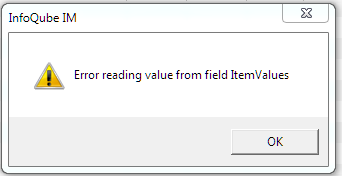Pasting outlines from Ecco: item order mixed up
I want to move several Notepads from Ecco into IQ. I've had all my general stuff in IQ for a couple of years now, and this is the last specifically work-related data that I've still kept in Ecco, so once I finish this process, Ecco can move on to the halls of Valhalla...
The method I wanted to use was File/Database/Export for selected items plus subitems in Ecco (saves to .txt file), then copy text file contents to clipboard and paste as HTML in InfoQube. I tried import from IQ before but there were some errors so this method seemed easier.