Undo deletes Item
1) Join two items
2) Edit>undo
3) Instead of un-joining the two items, it deletes the second one.
Wayne
Wn 10, 125.5
- Read more about Undo deletes Item
- Log in or register to post comments
1) Join two items
2) Edit>undo
3) Instead of un-joining the two items, it deletes the second one.
Wayne
Wn 10, 125.5
Since updating to 125.5, InfoQube has started opening on my second monitor instead of the main monitor.
I don't open, close, or use InfoQube on the second monitor. The second monitor is almost always turned off, and has to be turned on to move the InfoQube window over to the main monitor.
Probably controlled by Windows but it just started doing it with 125.5 and no other programs are doing it.
Wayne
Win 10, 125.5
When I bring up the Item Editor using Ctrl+E, I can't edit the Item Text; no cursor appears. A cursor does appear in the Doc Pane area, and I can edit the doc pane text. Using 125.6.
I cannot create new tags.
I was able to do this a couple of weeks ago but now I get the create tag dialog - type in my tag and press enter. Nothing shows up in the tag window.
My previously created tags work correctly
Any guidance would be appreciated.
I lost my selection color when I tried changing it in 125.3. The loss has continued after updating to 125.5
Options: Selection color set to red:
![]()
Options: Select border turned on:
![]()
Joining 2 or more items no longer works correctly. Ctrl shift J does not give you the menu choice and when it joins it leaves the items as they were and does not removed them. Pplitting Items works ok.
This has been happening with the latest build, maybe a bit before that - any suggestions welcome! (It happens on all of my computers, even though in all of them the aforementioned option in unchecked.)
v1.125.2 - In dark mode, when a dark "selected item back color" is chosen, the text is also dark and consequently become illegible. In v1.125.1 it worked fine.
I don't see an option to change the text color on selected (and previously selected) item, which would solve the problem. I would also appreciate if you added a color setting option for previously selected item back color (applies to situations when you navigate between grids open in different windows).
All items are displayed with the default color for me, even when I set a colour for a previously unformatted item. Having to go back to previous version.
Set text / "foreground" color for an item in a grid, the color that is actually used in the grid is much darker than the color chosen from the menu / a dialog. For example, this nice bright pale red tone
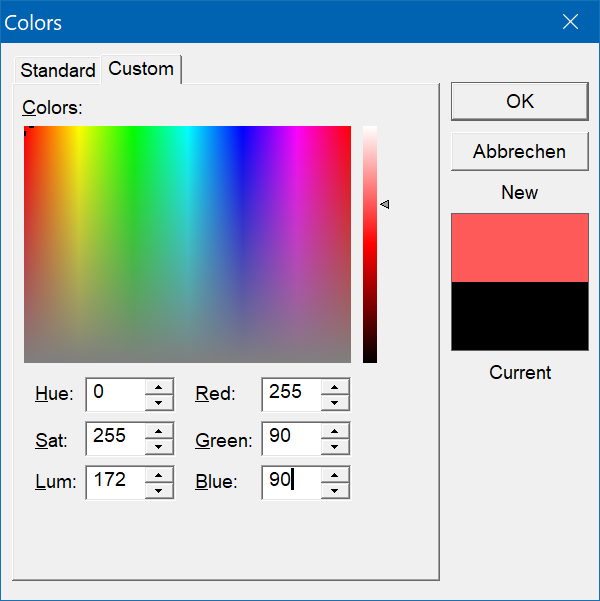
will come out as something nastily brownish.
It does not seem to affect all colors but for me it definitely happens for R255/G90/B90 as well as some others.