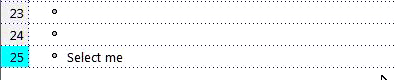Ctrl+Tab switch from Home Page to Tags grid triggers immediate crash
I had way too many grids open, so I started going through them using Ctrl+Tab and using Ctrl+W to close unneeded grids. At one point I used Ctrl+Tab to tab from the Home Page to the Tags grid. When I did this IQ crashed immediately. I tried it again after restarting IQ and it crashed again. After restart I tried just clicking on the Tags grid to see if that would trigger the crash, but it did not; the Tags grid loaded as it should. I closed the Tags grid with a mouse click to prevent further crashes.