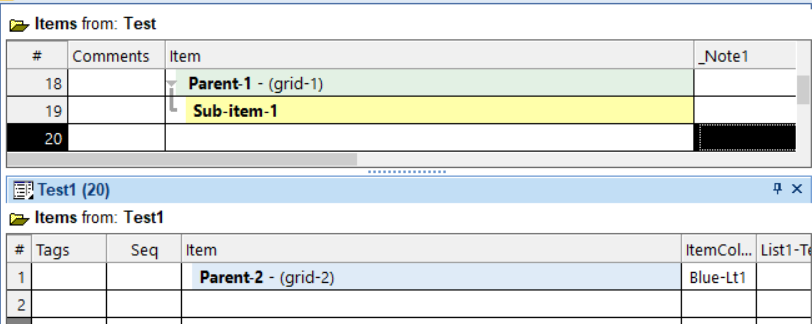Group by grids
i'm trying to pull items from the base into a new grid and group matching items by what grids they belong to. i know theres a shownin field in the properties which lists all the grids to which an item belongs - but i cant seem to enter it in the grid as a field. how can i get it as a field in a grid and th en group by it?
example
source:
task 1 is in grids: a
task 2 is in grids: b
task 3 is in grids: a and b
results wanted:
grid a
- task 1
- task 3
grid b
- task 2
- task 3
- Read more about Group by grids
- 10 comments
- Log in or register to post comments