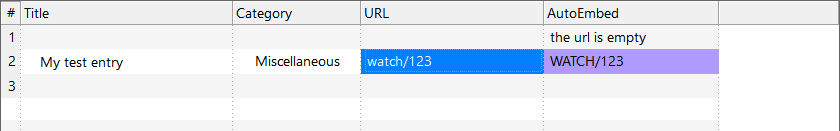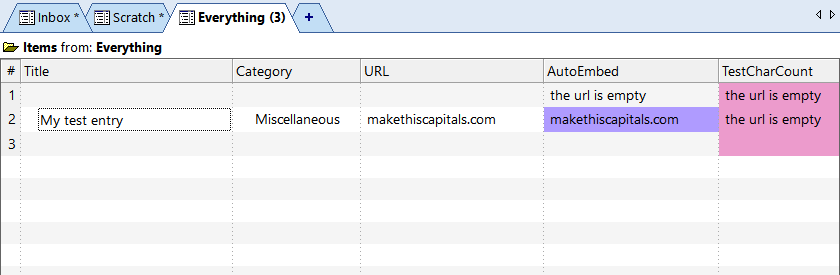Turn off asterisks on tabs?
Is there any way to turn off asterisks on tab names? I couldn't find anything in options.
With my set up, every time I open InfoQube I have to go through and open multiple tabs to make the asterisks go away so I can see all my tabs without having to scroll.
Wayne
- Read more about Turn off asterisks on tabs?
- 3 comments
- Log in or register to post comments