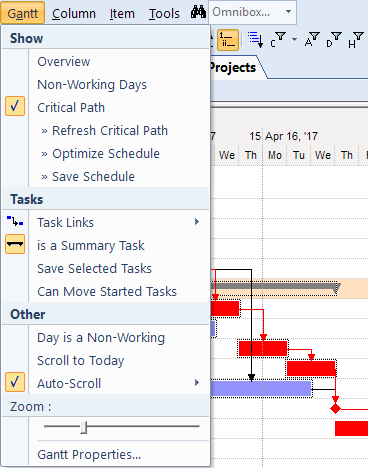Search Results highlighting in the HTML editor as-well
i know the current work-around to see search highlighting from the HTML editor text
via the Live Search results with the "Show Details" enabled.
but even then, it would be sooo great
when browsing through the search results
to then see the highlighted search results
in the HTML editor as-well
so that i could actually see them in their full textual context !
There are many other tools that can already do that
like Ultra Recall, MyInfo, Zoot etc.
(but they lack many of the other IQ features in return)
but i think for a Superman-programmer like Pierre
this should not really be that difficult to implement.
greetings
donleone
- Read more about Search Results highlighting in the HTML editor as-well
- Log in or register to post comments