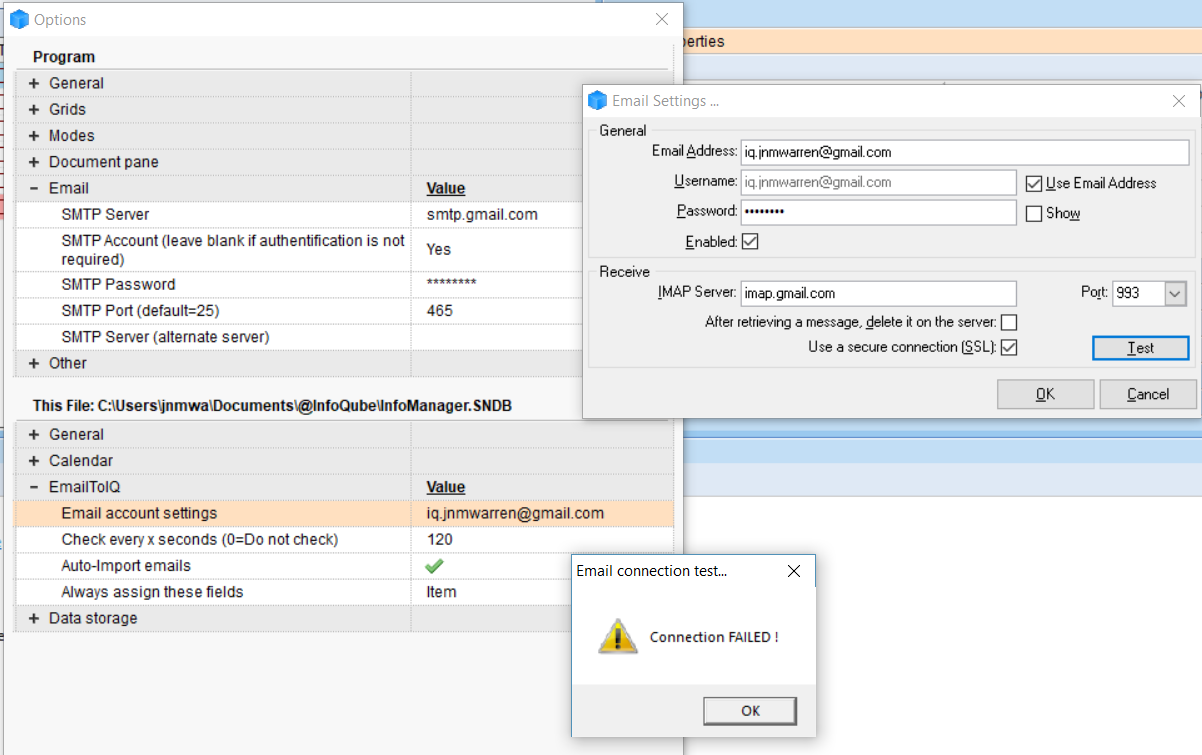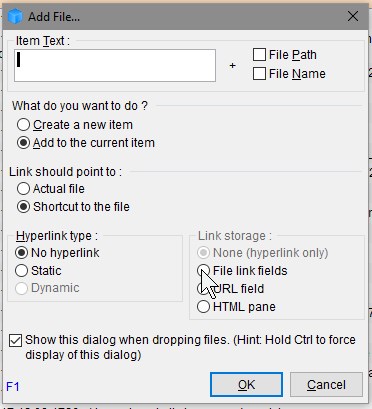Not so much a bug as a small annoying quirk which was puzzling at first until I realised what was going on, now it's just annoying. To be fair it doesn't happen very often.
When re-organising a hierarchy by dragging items and dropping them in the place they need to be they can sometimes disappear from the grid. Unless you get the position exactly right, even then it is easy to just move the mouse slightly whilst releasing the button.
This doesn't happen when using the toolbar icons or keyboard shortcuts to move items, only with the mouse.
If you don't get the release position right they are not deleted they just disappear from the grid, so where did they go? This puzzled me at first but I have a grid called 'All' which shows an unfiltered view of all items in the database. So I looked in there and sure enough there they were.
Turns out that if you dro