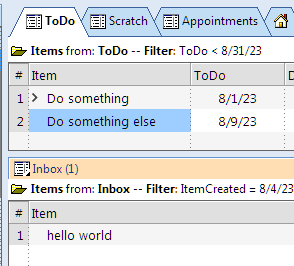When Displaying Several Grids together, Please indicate when the Main Grid is Active.
I am displaying several detached grids together.
Below is an example of the main Grid (ToDo) and one of the detached Grids (Inbox).
I am often believing that the main Grid is active, while it is not, and I make changes to the wrong Grid, which is active (e.g. the Inbox).