I was playing around with the blank template that came with .9.24B and the context and regular hiearachy modes don't seem to work as I would expect.
The item Company ABC shows all sub-items, even though the sub-items do not meet the source criteria of the AddressBook being checked. If I were to check the AddressBook box for Called Company ABC 2 and do a refresh I get what I would expect, Parent Company ABC with only the sub-item Called Company ABC 2 showing. This is what I had to do for the Item Joe Clarkes, I checked the AddressBook for Called Joe Clarkes 2, this item had the same problem, showing all sub-items when not checked. Am I missing something?
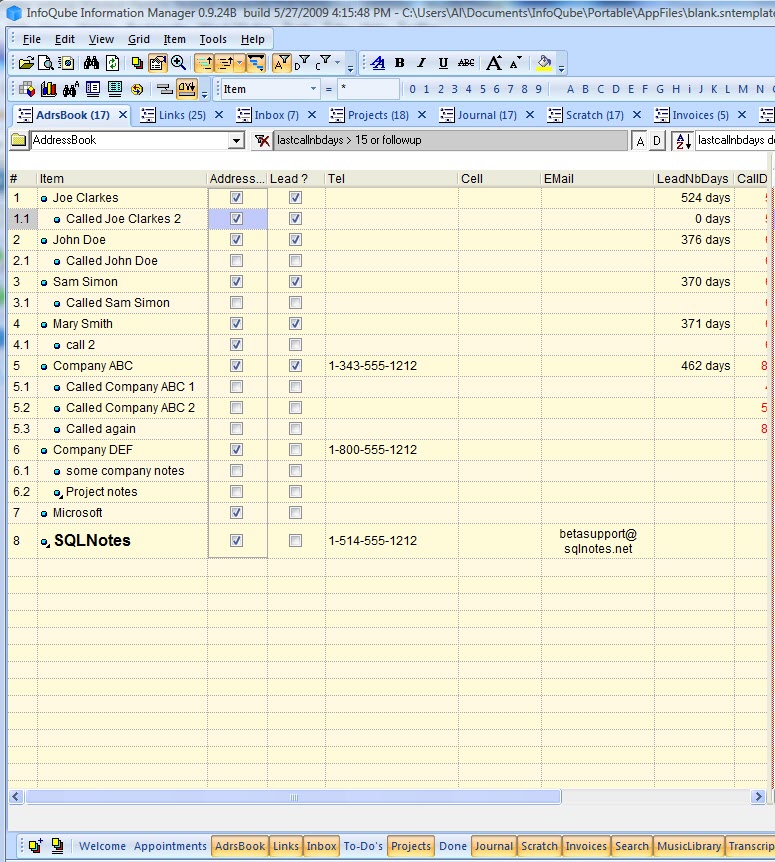
Comments
- Called Company ABC 2
- Called again
Some have been described and discussed in the past. Some of IQ behaviour is legitimate and coherent, while at least one is IMO weird.
Let's start by clarifying 2 general points :
1- (quote) > Regular hierarchy and Full hierarchy are only different when some sub-items meet the source and other don't. (Full hierachy will show all subs, while regular will show those that meet the source... see Display settings (Context Parents, Regular Hierarchy, Full Hierarchy))"
That one has been clarified in the manual. Full hierarchy does NOT show ALL subs, but only the one that meet the source AND the filters. If an item meets the source but not the various filters, it will not show.
Only the punctual (won't resist a refresh...) "show all sub items" function will do that
2- About "Context parents" : they will only be contextually appropriate if they are indeed the main parents of the items that one wants to "put in context" (ie : have their parent shown). (Note that if the expected parents are in fact not the main parents -- see the manual : each subitem has a main parent -- , they'll rather, well, recontextalize items in ways that are not always helpful. But that's ok, I guess... Not always to my liking though...)
Now a few answers to some of the more specific questions :
3- "Regular hierarchy" vs "Full hierarchy"
4- > I couldn't find the Save Item Sates option you referenced in the post, where is that located and what does it do?
"Save item states" does one simple thing : "remember" the visual state of the grid between refreshes. That's all. So if a hierarchical branch is expended, it will remain expended after a refresh... and not collapse each time.
Now, about the weird IQ behavior (mentioned above) which, I find, has never been addressed completely :
5- > as stated earlier it looks like the screenshot I sent you is the correct operaton. Why would you want regualr hierarchy to operate this way? Showing sub-items, when none of the sub-items are checkmarked, yet if I checkmark one of the sub-items the other two sub-items will no longer display?
I don't understand that behavior either. And I asked at least two times but never got a satisfying answer... :)
(just for the record : I understand what "full hierarchy" etc. is all about. The only thing I don't get is the behaviour I just described.)
- Called Company ABC 1 x
- Called Company ABC 2 x
- Called again
With Context only selected and Called Company ABC 1 and Called Company ABC 2 checked, I get the following view
Addressbook
Company ABC x
- Called Company ABC 1 x
- Called Company ABC 1 x
- Called Company ABC 2 x
- Called again
- Called Company ABC 1
- Called Company ABC 2 x
- Called again x
With Context only selected and Called Company ABC 2 and Called again checked, I get the following view, I would expect to get three instances of the parent Company ABC as in 1. With the third instance showing all three sub-items as in 1. All I did was uncheck Called Company ABC 1 and checked Called again.
Addressbook
Company ABC x
- Called Company ABC 2 x
- Called again x
1- You're not in any hierachical mode and so items meeting the source are all shown as top level items, and your "Called Company ABC 1" doesn't. Look at your grid and you'll see no "Called Company ABC 1" as top level item when hierarchy is off, context is off, and all items are collapsed (no sub items are shown).