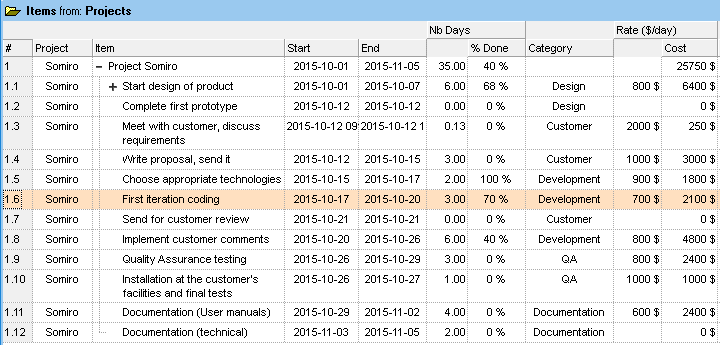I just upgraded to a Retina MacBook, unfortunately that is leading to pain with various apps not being able to handle the high pixel density. Unfortunately InfoQube seems to be one of them. At least when running in Parallels, but I suspect it would happen when running in Boot Camp with high DPIs as well.
It seems the Grid control is getting confused and not properly setting the row heights when the DPI setting is high. So all the text being chopped. See the attached screenshots for examples.
Here is a general article on Window DPI:
And I found thisdeveloper article that maybe you want to pass on to the Grid control vendor...
d