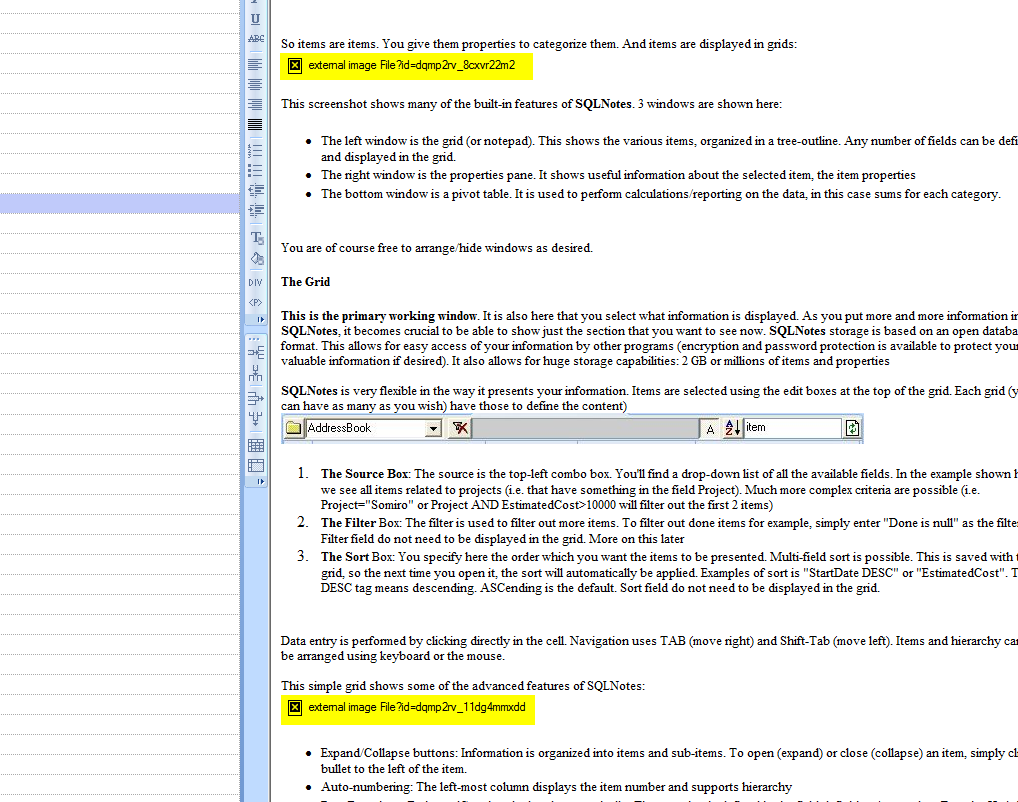Application Hangs after ECCO import and Column / Field select
I used the IQ import wizard, i.e., leave ECCO open and select the Notebook and Rows that I want to import, then hit "import", then wait. Then select the columns that I want to be showing in the grid, then HANG, (CRASH) !!! The only thing I can do to exit this hang is to kill the process and restart IQ.
Since at least 2010 this has happened everytime I have imported a data set or ECCO folder into IQ. ECCO import is really dirty and buggy, and it needs to be fixed.
I will recreate and reformat by hand multi-level hierarchies from ECCO Pro to IQ beta. It is too much work. Creating them in ECCO is so fast and better than PowerPoint, MS-Word, Excel, and other products.
How disappointing, because I hoped again that IQ could help me with a better project outliner and task management system than ECCO. Another 4 years until IQ