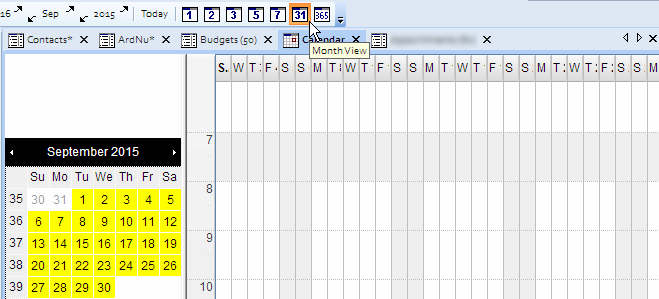[FIXED] Drag/Drop file link: settings not remembered
EDIT//
confirmed fixed in pre-rel 62
Creating file links via drag n drop - settings are not remembered (in particular 'Create a Windows shortcut')
I always get the popup when dropping files onto a grid.
I havent used this for a while -
today, I ticked 'Create a Windows shortcut' and deselected 'Always show this dialog'
The next time I dragged files to IQ, new items were created without making a windows shortcut, i.e.