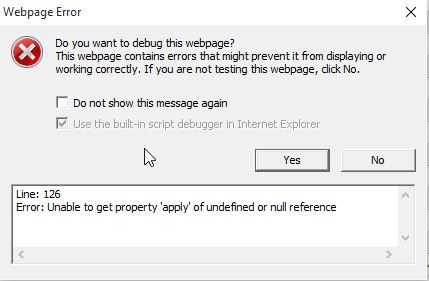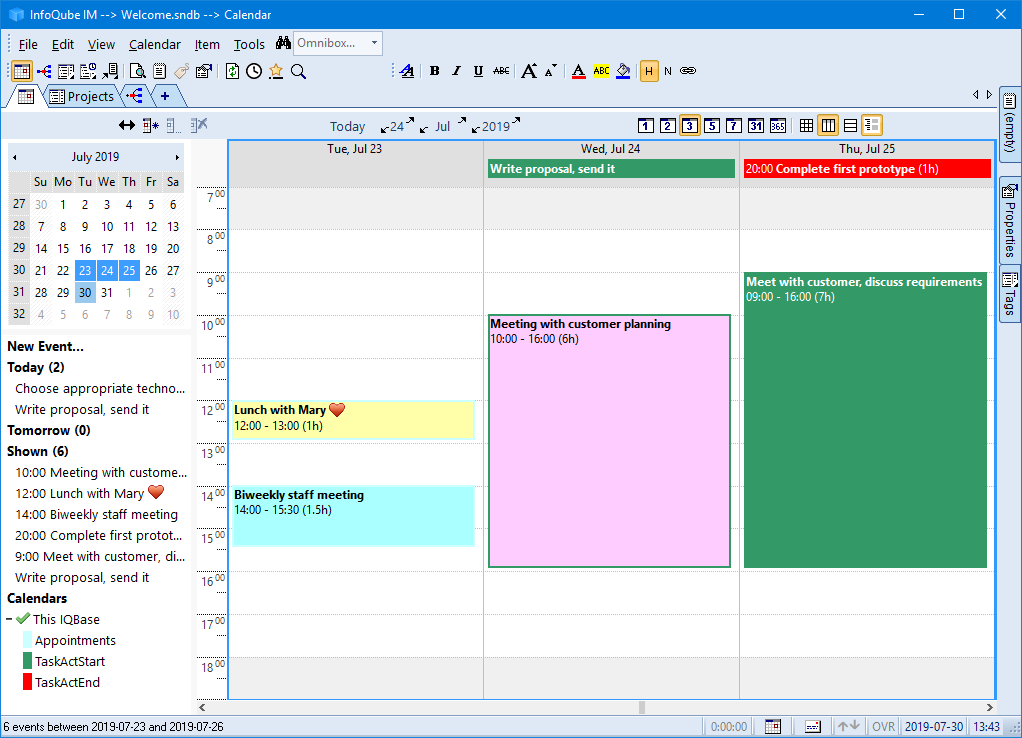preserve cursor location in popup editor - minor request
Say I am editing text in a grid cell and then I decide it would be better if I did the editing in the Shift+F2 popup editor rather than the grid. When I press Shift+F2, the cursor goes to the start of the item being edited. Would it be possible to make the cursor go to the same position in the item in the popup editor as it was in the grid cell when Shift+F2 was pressed?
One reason this would be good for me - I am still having the problem where the item does not split properly when I press Ctrl+Shift+S in a grid cell. But I do not have this problem when I press Ctrl+Shift+S in the popup editor - the split is completed properly. So if the cursor position was preserved when I switch to the popup editor, I could split the item at a given location with two keystrokes - Shift+F2, Ctrl+Shift+S.
thanks much !!