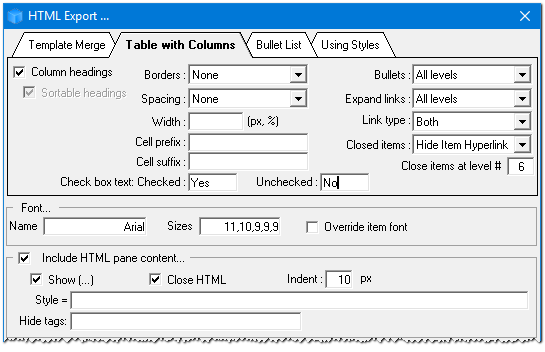Version 0.9.26Pre-Rel64a is now available !
Hi IQ Users,
In this release (v0.9.26PreRel64a) :
- New: Grid: Display mode clean-up. Now 3 display modes. For each mode, you can toggle the display of context parents or not :
- Outline (Normal): Similar to what was called Full Hierarchy
- Source items (Flat): Similar to what was called Hierarchy Off
- Source items (Tree): Similar to what was called Hierarchy On
- Fixed: Grid: Add to Calendar was not working.
- Read more about Version 0.9.26Pre-Rel64a is now available !
- 9 comments
- Log in or register to post comments