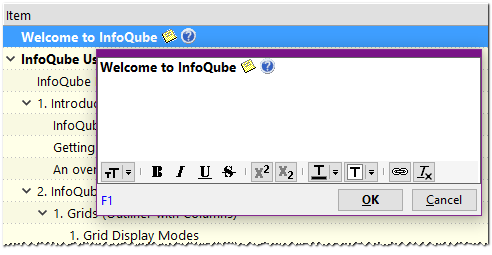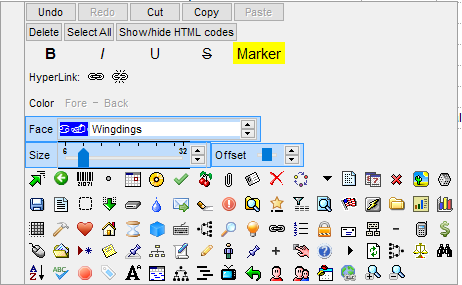[FIXED] Dramatic increase in size of IQbase
Dramatic increase in the size of the principal IQBase:
Date Size Mb
17/01/2016 41
18/01/2016 460
20/01/2016 1990
By my sizing:
2000 journal entries, each on average 250 words of 7.5 characters in length = 3,75 Mb
Date Size Mb
17/01/2016 41
18/01/2016 460
20/01/2016 1990
By my sizing:
2000 journal entries, each on average 250 words of 7.5 characters in length = 3,75 Mb
- Read more about [FIXED] Dramatic increase in size of IQbase
- 3 comments
- Log in or register to post comments