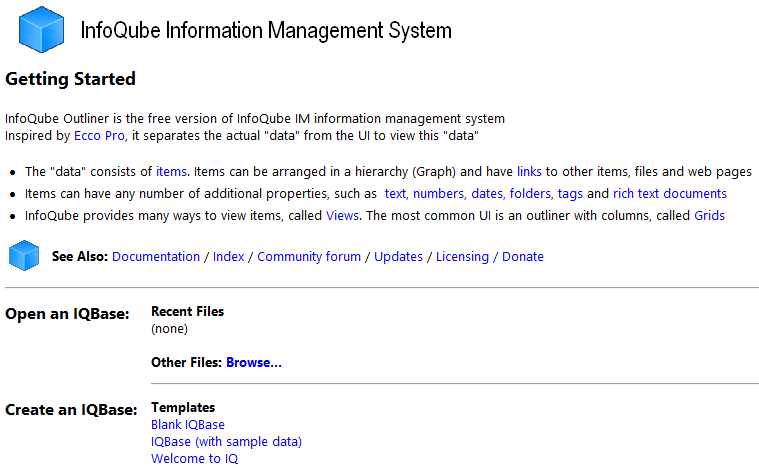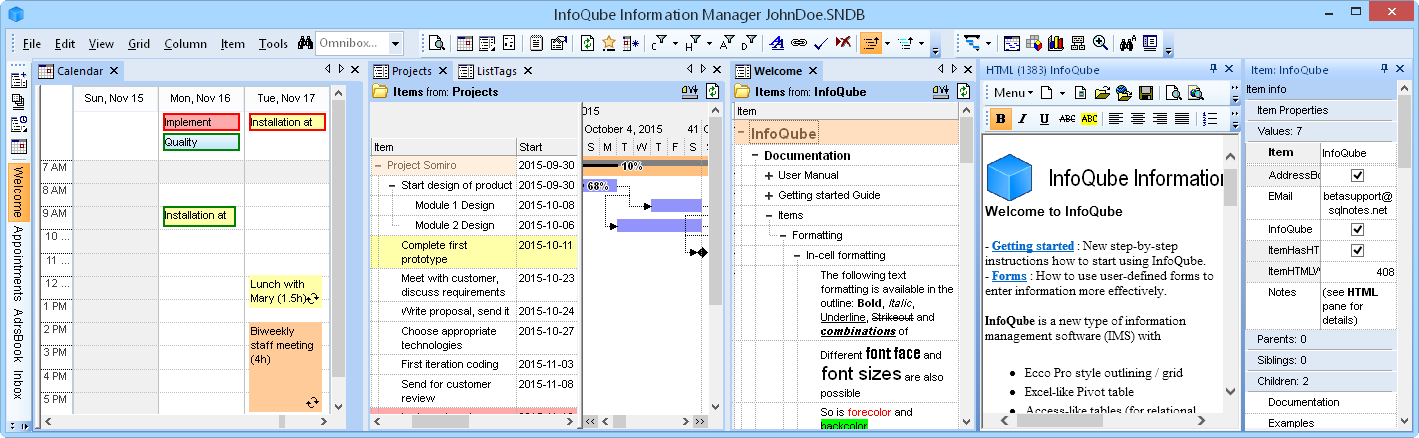When using a pop-up list items using that pop-up field can get assigned blank values. Those blank values can then (at times) cause the item to show up in grids you don't want them to show up in. How do I remove blank values??
Screenshot example attached, this item has a blank value of "type". That causes it to show up in several grids that filter on type*. How do I delete the (blank) value?!
Edit: OK, so it seems I can click on the blank value and clear it out. Sometimes refreshing doesn't appear to work and i have to leave the grid and come back to see it take effect, so that's what was confusing me.
Thanks
*Yes, I know I could filter out blank values, but I want to know how to remove the blank value altogether.