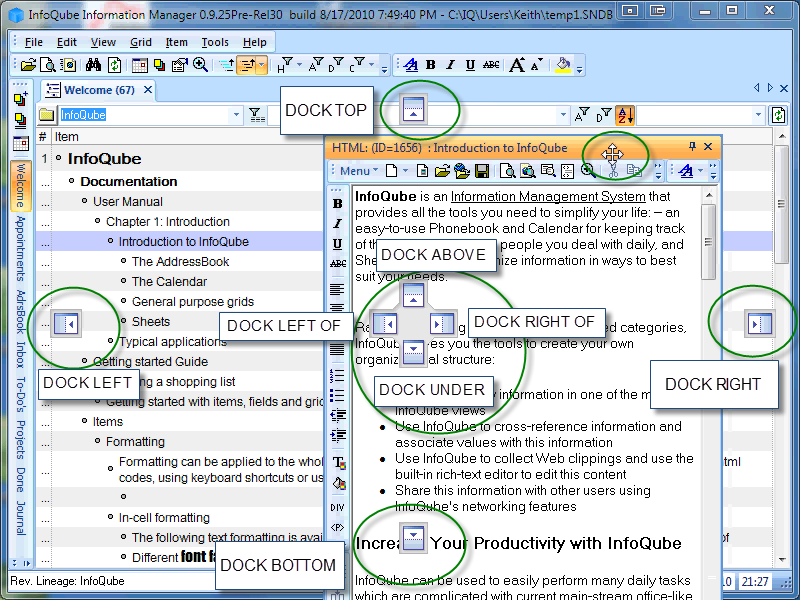Searching
There are many kinds of search / find / filter in IQ. Here are some of the main ways of searching:
- Live-Search creates a filtered view of the the entire database in a separate grid using free-form text
- Grid Search searches the current grid, column or column sets
- Advanced Find creates a filtered view of the the entire database in a separate grid using field values
- See also 2. Filtering as searching and filtering are closely related ways to find information