Field Properties Dialog
Fields are at the core of InfoQube's information management tools. it allows users to add additional information to items.
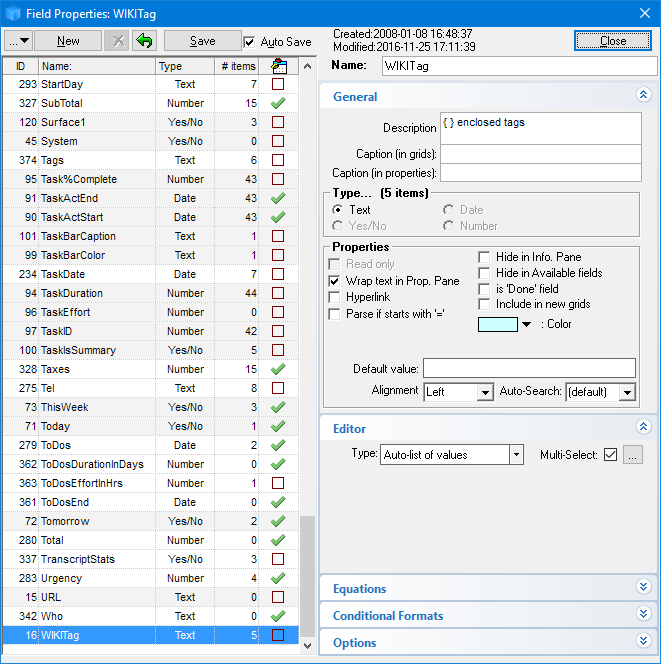
The dialog is divided into 2 panes:
1- Left pane shows the list of defined fields with the following columns:
- Field ID: ID below 200 are system fields and cannot be deleted. Background color matches the field color (see below)
- Name: Field name. Must be unique
- Field Type: One of 4 types.