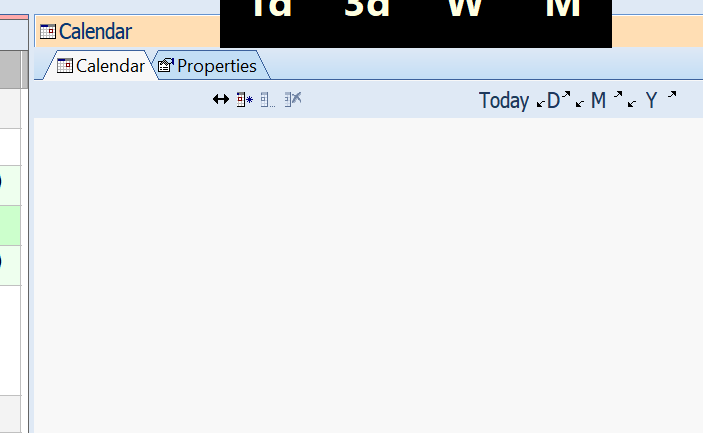Half-screen vs Full-screen
I'd like to be able to switch back and forth between half-screen and full-screen views of InfoQube without having to re-size the InfoQube panes each time.
I work in two modes:
1) InfoQube displayed in one-half of the screen, and another program in the other half.
2) InfoQube displayed full screen, with one grid pane on the left and one on the right.
Ideally for me, it would work like this:
Full-screen Infoqube > switch to one-half screen view = InfoQube shows the left half of the full-screen view. This allows you to keep working on the left pane without re-sizing. Right now, it squishes both panes into one view, making both unusable until you drag the divider to the right. Then when you switch back to full-screen, you have to drag the divider back to the left to see both pane
- Read more about Half-screen vs Full-screen
- 3 comments
- Log in or register to post comments

 It worked fine with 114s
It worked fine with 114s