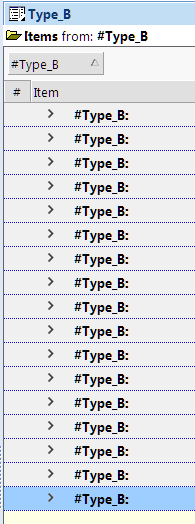Group by Bar and then Sort by Column?
I am grouping my items by one column ("Type"), and would like to sort the items within the groups based on another column ("ItemCreated"). Is this possible?
According to the manual here https://www.infoqubeim.com/drupal5/node/864, this does not seem to be possible?:
- None (Manual)
- Sort Bar
- Source Items Sort
- Group-By Bar
- Read more about Group by Bar and then Sort by Column?
- 7 comments
- Log in or register to post comments