Workspace Tab Context Menu
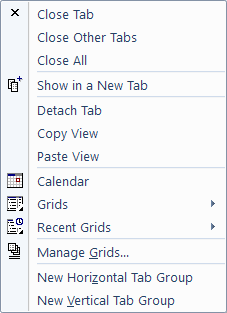
- Tab Color: Select the Tab color. Shown for tabs showing grids. Supports named colors. See Item Formatting
- Close Tabs commands
- Show in a New Tab: Opens a second copy of the current tab
- Detach Tab: Views can be detached and shown as panes in the main UI. Once detached, panes can be docked, stacked, pinned and hidden
- Copy / Paste View: Use these commands to:
- Add a view to an existing tab. View will be shown as a pane, which can be docked, stacked, pinned and hidden inside the tab. See "Using Dashboards"
- Paste the grid format (Font, Line style, Colors)
- Calendar, Grids, Recent Grid
- Manage Grids dialog
- Tab Groups commands: Splits the main UI into 2 or more tab groups, either horizontally or vertically
Hints: The Workspace Tab context menu is also displayed for pane headers and in grids, on the blank area below the items