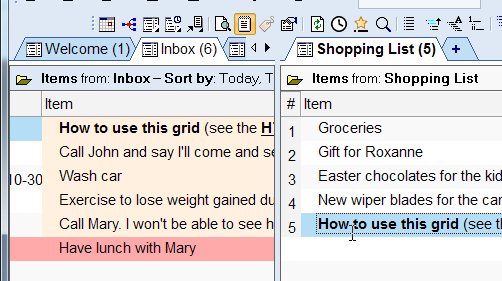Since v0.9.114p/q context menu (right-click) some times stops/starts over working when clicking on NEWER items.
EDITED 2019-12-10 (Just realized the issue is with newer created items)
Hi Pierre,
Since v0.9.114p/q context menu (right-click) some times stops working when clicking on newer created items.
I can try hard, but the menu doesn't work with those items, as shown in this screencast: http://bit.ly/2qCq6R0
If you need further info, just let me know.
Thank you,
Carlos
--------------------------------
SYSTEM INFO
OS Windows 10 Pro 64bit
Notebook Dell XPS 9570
Core i7-8750H
Memory 16GB DDR4
Graphics Intel UHD 630 + NVIDIA GTX 1050Ti 4GB
Monitor Dell 27" U2719D (2560x1440 scaled 120%)