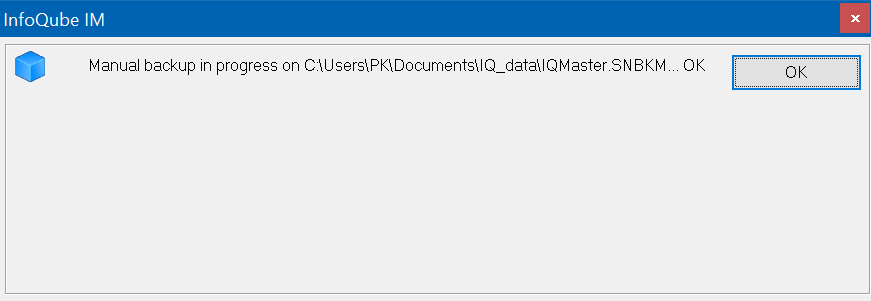Text off bottom of screen
Merry Christmas, everyone.
I mentioned before that I sometimes find myself typing off the bottom of the screen with the text going out of view as I type. This happens to me a few times a day (I use InfoQube a lot so the percentage of occurrences is not high).
I was unable to find a reproducible case where it occurs, even for myself. I just noted that I repeatedly find my text disappearing off the screen at the bottom, and in most cases I can't remember exactly what happened beforehand.
Finally found a case that was reproducible, at least for me. See attached PDF.
The key cause here was InfoQube refreshing the screen when a new item was created and putting the selected item at the bottom. When you type multi-line text from there, you go off the screen.
This appears to be the same as the recent issue with the Properties Pane r
- Read more about Text off bottom of screen
- 6 comments
- Log in or register to post comments