Print to HTML: IQ freezes on overwriting file
Print to HTML: IQ freezes on overwriting file
Definite bug here: is reproducible here with sample file on
IQ portable 91c
Win. 7 x64
Select some items in the Welcome grid
The print/export to HTML dialogue remembers last filename used, so you will need to have another HTML file with a different name available for overwriting.
Print "Selected items and columns" (i.e. to HTML)
Browse to a different HTML file than the one shown in the output file box
Click Save: click 'Overwrite' in the ensuing dialogue
IQ becomes unresponsive and remains that way. Once I have moved focus to another app, I am unable get focus back to IQ.
- Read more about Print to HTML: IQ freezes on overwriting file
- 1 comment
- Log in or register to post comments
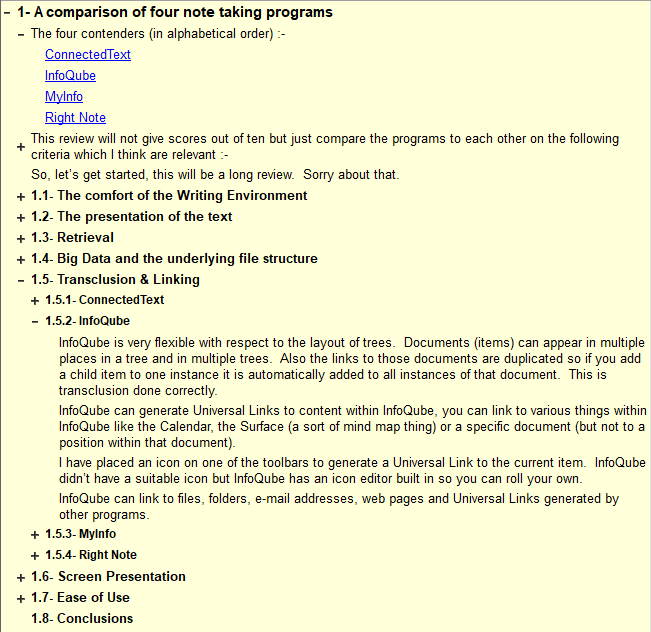
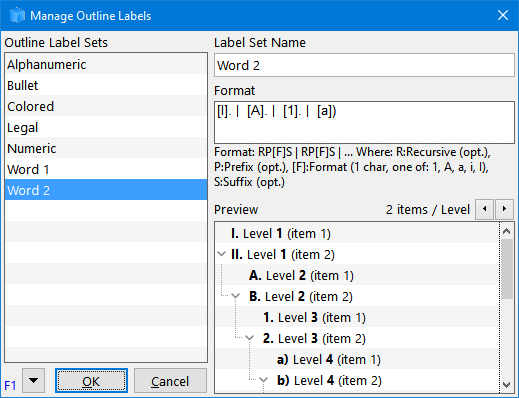
 , so then I create a new grid and find columns showing up that I don't want there, then remove them, then go back and find those fields and uncheck "show in new grids".
, so then I create a new grid and find columns showing up that I don't want there, then remove them, then go back and find those fields and uncheck "show in new grids".