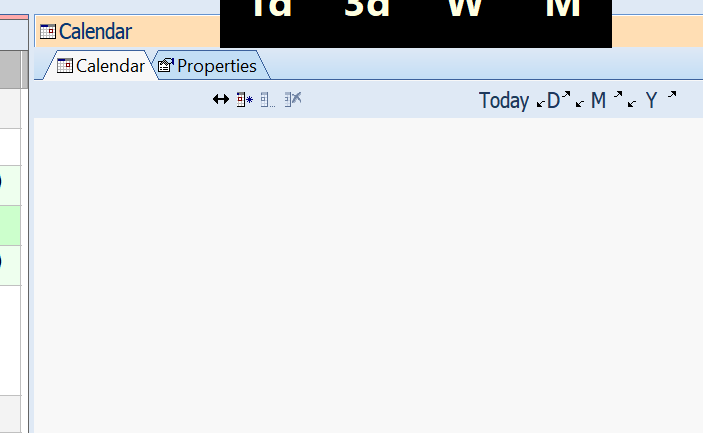Format painter
Renewed request for a format painter:
1) Item #1 has bold, blue, italicized text, yellow fill
2) Item #2 has plain text
3) Activate format painter
4) Click on #1, click on #2
5) Item #2 now has bold, blue, italicized text, yellow fill
I use formatting extensively for tracking status of items (importance, work completed etc). Would be a big time saver of tedious work not having to constantly go back to the toolbar to select individual format options.
Wayne
- Read more about Format painter
- 3 comments
- Log in or register to post comments
 It worked fine with 114s
It worked fine with 114s