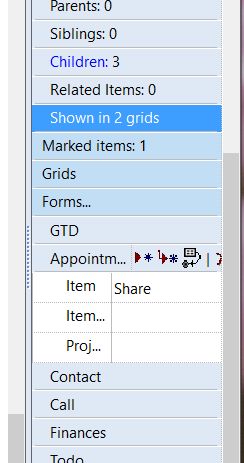Include tags in search
- Read more about Include tags in search
- 3 comments
- Log in or register to post comments
Hi!
I noticed that the Home Page does not display a scroll bar, even though there may be content lower down.
Perhaps an idea to add it, so people can see that there is more content below?
Hi!
I was working with grid shortcuts this morning.
I used Tools > Manage Grids > Options > Shortcuts (ALT +) to assign shortcuts to three of my grids:
To my surprise, the View > Grids submenu shows these shortcuts as being assigned to Search, Tags and Journal (see screenshot).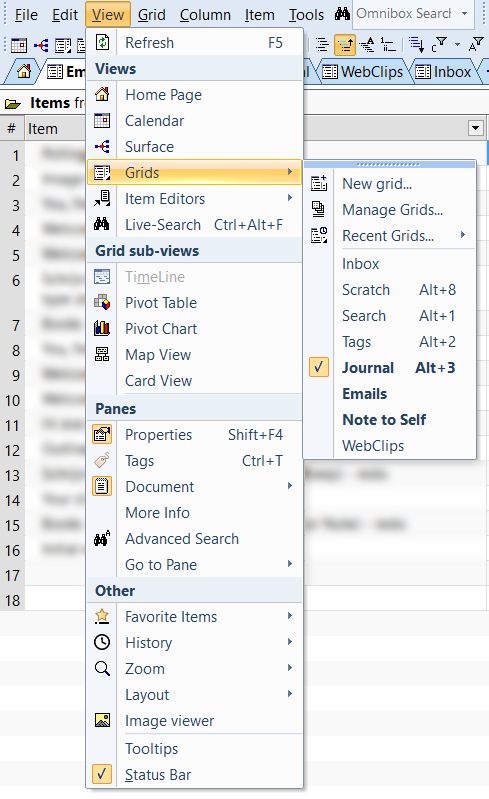
When you press the shortcuts, they do lead to the grids that I assigned them to, so it's just displaying incorrectly. Can you please fix it?
When I start to reassign grid shortcuts, e.g. ALT+1 to Inbox, the grid list shows both grids assigned to ALT+1.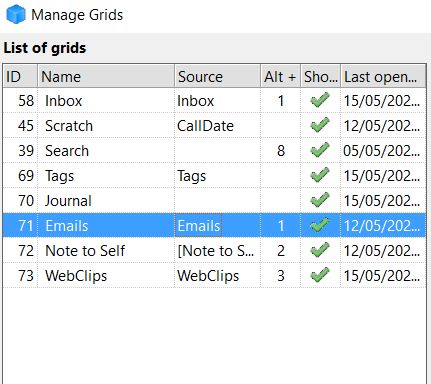
I managed to stop it crashing by closing the document pane, then deleting the item in the grid.
Here is the broken webpage in case you want to test it.
Hi,
When creating a new item, can the respective DocPane be set automatically to HTML or MHT file?