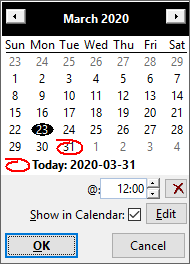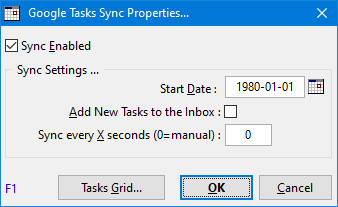items displayed when filter returns > 2000 items
When a grid filter returns > 2000 items, and I select to have the first 2000 displayed, it would be nice if the items displayed were the 2000 most recently modified items. Or perhaps it would be nice to have some other user-specified default criterion for determining which 2000 items are the first displayed. For me though, "most recently modified" would be most useful.