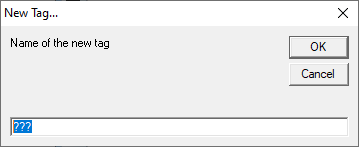Hey.
I've practically always been a single-window user since the first Windows. From time to time I was tempted by things like virtual desktops and intrigued by new Windows functionality like window docking etc. (which I've used maybe 100 times overall, so just in rare circumstances like the kids watching Youtube while I needed access to IQ or some such).
I have had a largish screen (27 inch) for 8 years now but since I like easy-on-the-eyes large font sizes I've scaled Windows to the point where tiling multiple windows on my screen didn't really seem attractive, especially since I've had my taskbar vertically on the left screen edge for years now. Plus I'd never really anticipated a great benefit from more side-by-side information. My workflow was mostly just copy from the one app and paste into the other, e.g.