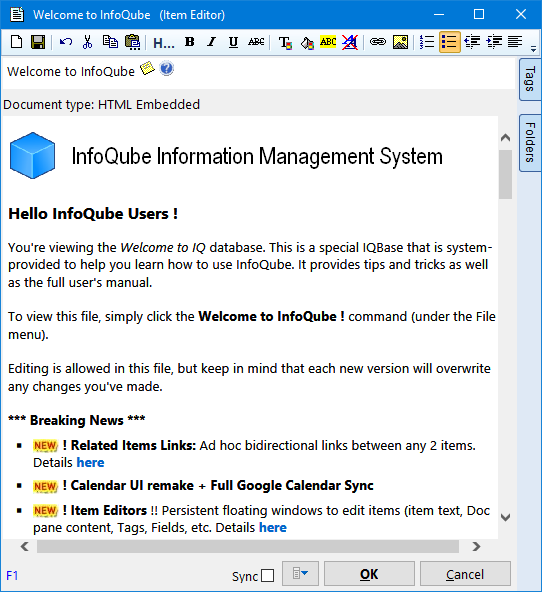Grid>Column filter>check "Filter items at any level"
Grid>Column filter>check "Filter out sub-items"
Above settings do not filter sub-items unless the sub-items have been expanded into view. Tested this many times with same result.
Example:
1) Ran column filter for "unchecked" items
2) Expanded TLI and found that checked subitems were still there.
3) Hit screen refresh and the checked subitems disappeared, as they should have done in the first place.
Conclusion: filter works only when subitems have been expanded.
Doesn't seem like filters should depend on the outline display status. If it does, this should be explained in the manual.
I can show this step by step if necessary but the forum requirements for loading images are a pain.
Wayne
111k