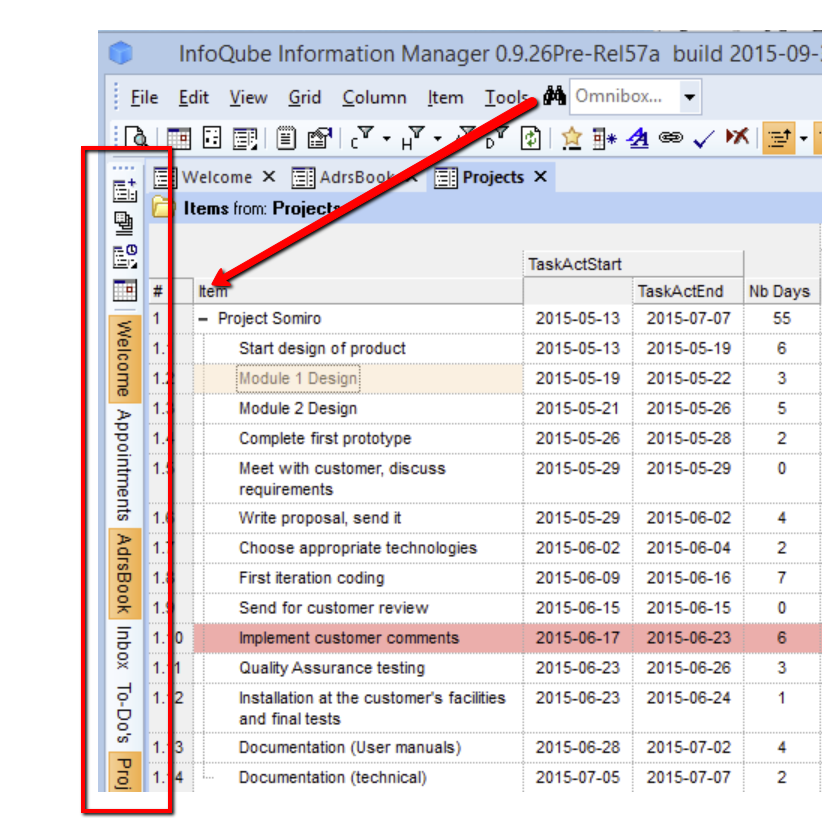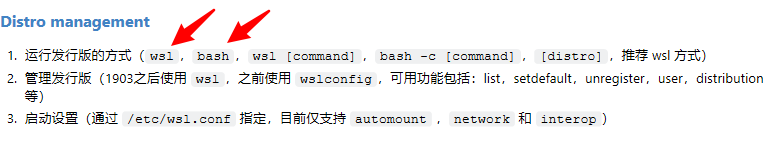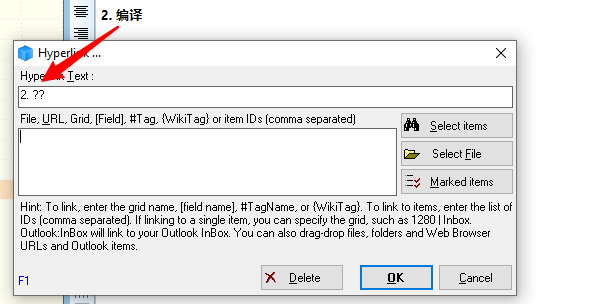Exporting appointments from IQ back into Ecco(Ext)
Hey. Since Ecco in connection with MyPhoneExplorer still provides a working sync solution to Android, and IQ isn't quite there yet, I was wondering if anyone has experimented with transferring calendar event / appointment data from IQ back into Ecco in order to sync with an Android device?
I tried some copy and paste with column info included but couldn't get the column values to be put where they belong in Ecco. They either ended up inside the item text or didn't show up anywhere at all. Nothing ended up being put into columns in Ecco at any rate.
Now I'm thinking CSV export from IQ and import into Ecco might be the way to go but wanted to see if anyone here has any experience before I experiment further.
Thanks!
- Read more about Exporting appointments from IQ back into Ecco(Ext)
- Log in or register to post comments