Changing item background color
- Read more about Changing item background color
- 3 comments
- Log in or register to post comments
I have a minor quibble about the ORDER of a few Buttons on the Document Toolbars. This observation centers around which buttons get dropped when there isn't enough room to display the full Toolbar.
Hey Pierre... Now that you've been bestowed Hero Status, how about moving up to DemiGod?
I've been dissecting Paul's excellent Comparison of Note-Taking article by capturing it from WordPress, pasting as Text and assigning Headers 1 thru 4 to mark the various Sections. What I want is to see the whole article BUT with ONLY the IQ-specific sections. This requires a whole lot of Cutting & Pasting to create a hierarchical Grid with each Section in its own Item. Some quick Tagging, Filtering and Exporting and I can get what I want plus the individual Sections can be searched and referenced individually.
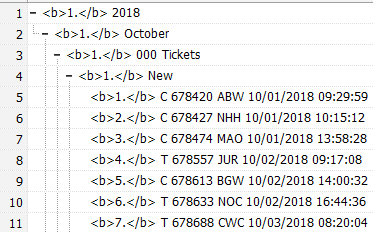
Not sure whether it is just me but the Document Pane Toolbar buttons for Highlight Text, Text Color and Background Color seem to be disabled. I went back to 0.109f (Portable) and they are disabled there as well but I don't recall noticing that as a problem back then.