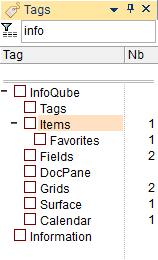How do I find and merge duplicate records ?
Hi, one question, if I have some (or may be I don't know how many records fall in this case) duplicate records,
( When I mean duplicate I specific mean 2 records have the same "item" value. but may have different value for other 'field's as I imported from different of sources may be. )
How do I find out and merge those duplicated records as one record only ?
Please also suggest any practical ways to deal with my case.
Many thanks.
Regards/ Sean
- Read more about How do I find and merge duplicate records ?
- 4 comments
- Log in or register to post comments