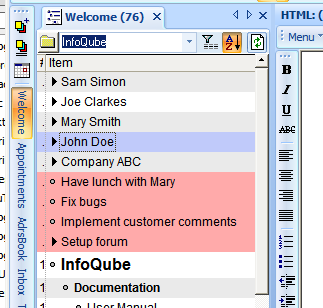Tagging syntax and automatically created tag grids
Hello all,
I'm just getting my feet on the ground with IQ (having great results so far with task management and foreign language word databases). So it may be a bit premature for me to be posting in the "Suggestions" forum, but here, for what it's worth, is my idea:
Basically, I am looking for a more efficient way to implement tagging (of word lists, for instance). So far, I've been using this method:
1. Add tags inline in the Item text in the form "@tag"
2. Create a grid with the filter "Item LIKE "*@tag*"
This works well, but given that it's probably a common sort of task, I'm wondering about automating it a bit more. My suggestion would be to have an option to turn on automatic tag processing. The user would be able to define the delimiter (e.g, "@").
.png)