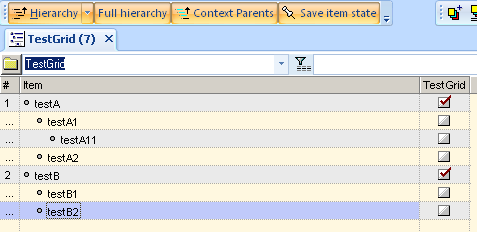This was a problem for me using my database and my configuration of IQ. To confirm, I tried this on another computer with a fresh install and using the sample database.
1. Open the sample database.
2. Go to item 1.1.6.1.4.2.6 (Item text: This will link to an actual Outlook email)
3. Hoist this item using the toolbar.
4. I now see this:
User Manual
Chapter 1: Introduction
Introduction to InfoQube
The AddressBook
The Calendar
General purpose grids
Sheets
Typical applications
I am using all of the default settings that accompany a fresh install.
Jon
EDIT: Never mind (I think). I was toggling hoist when I should have used hoist selected item. But still... This is a bit obscure.