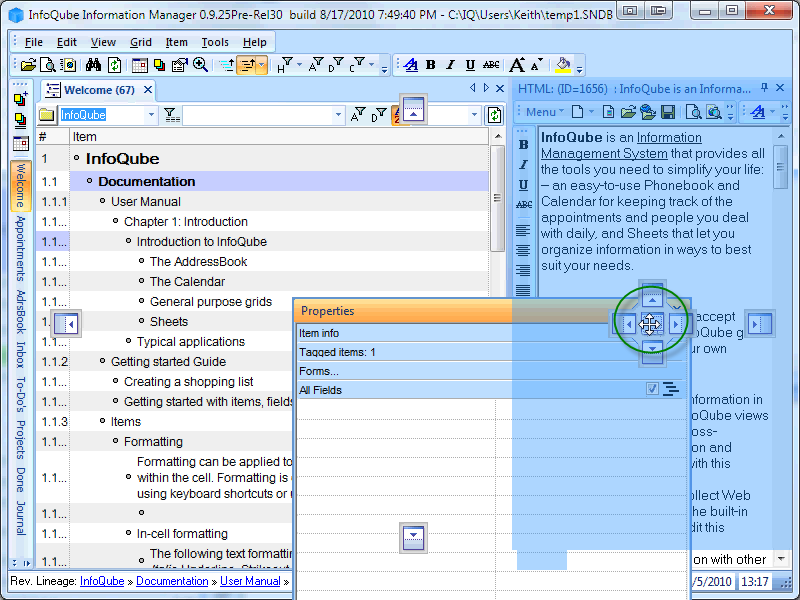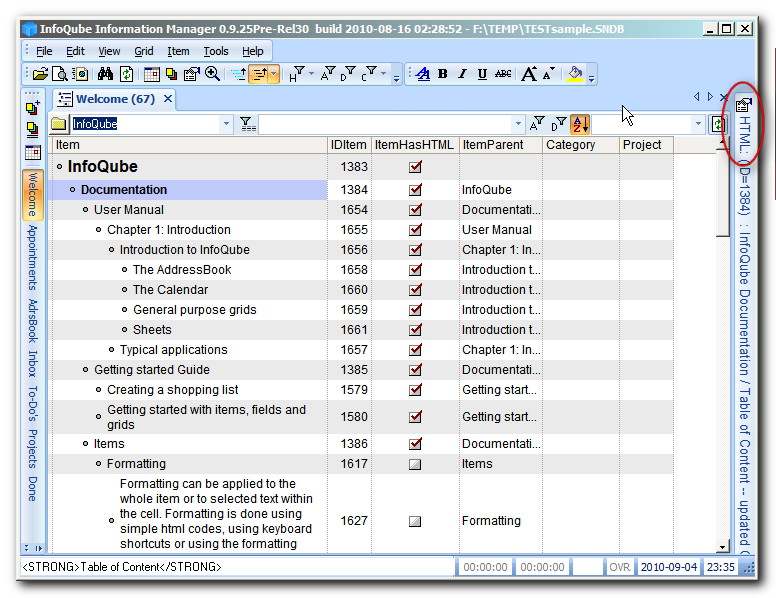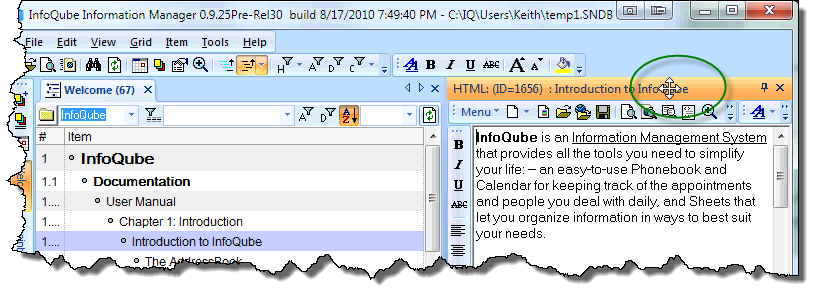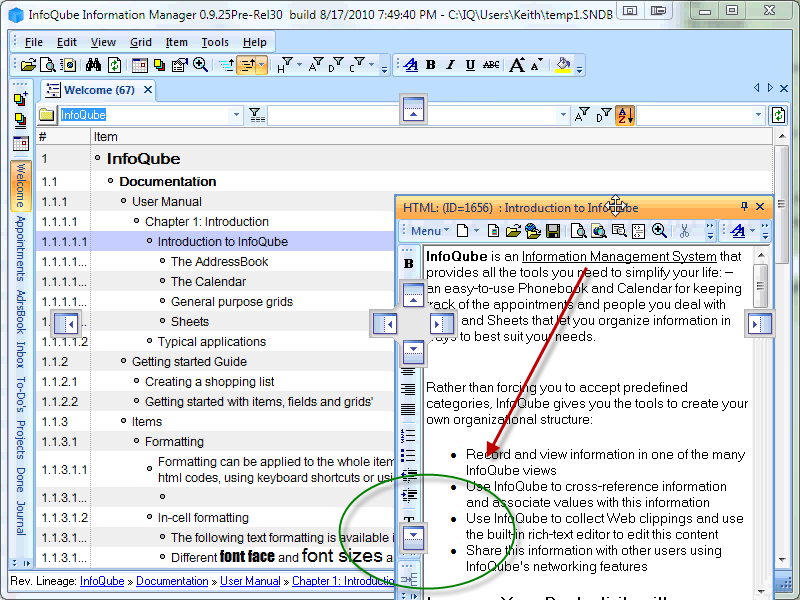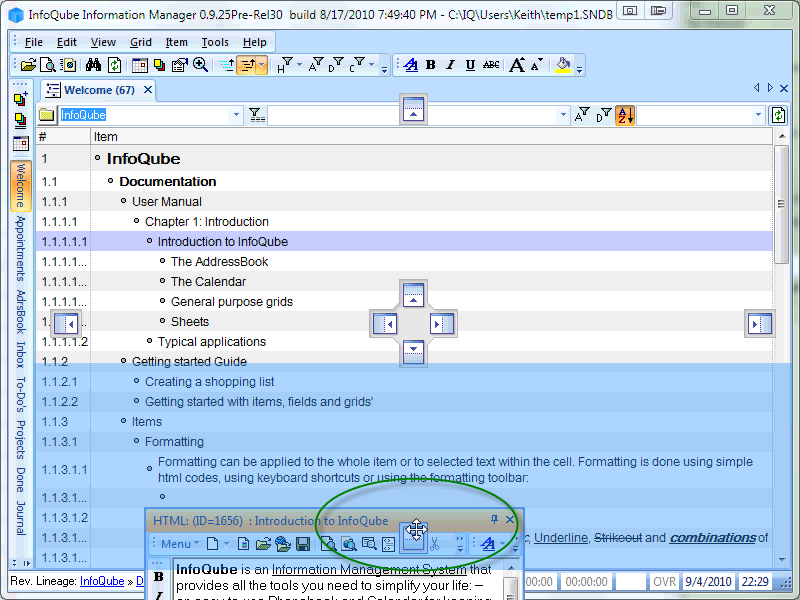How can I cause a date and time to be entered in a field when I exit an item?
Thanks in advance for any help.
What I would like to do is have the field TaskActEnd contain the current date and time when I exit the Item, whether this be by creating a new Item, switching grids, or whatever.
For TaskActStart it was simple to have the time entered automatically: TaskActStart=ItemCreated as an autoassign rule.
It's not clear to me what hoops I need to jump through to have any value, not necessarily just this one, be assigned or calculated automatically when I stop entering data in one Item and move on.
I have a lurking sensation that the answer is in front of my nose, but I don't see it. Any and all help greatly appreciated!
Regards,
Winter
Winter