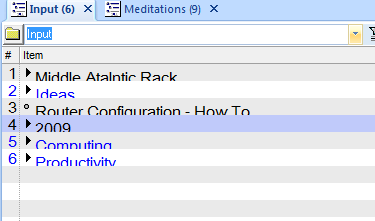How to copy / paste as a sub-item
I've created a little video that I hope illustrates the problem:
I copied from email grid & wanted to paste as a child under a TLI
but the paste dialog didn't permit me to do that.
I know there are other ways to accomplish this, just saying it's a little weird to me.
I tried describing this in another thread but I don't remember a satisfactory answer
- Read more about How to copy / paste as a sub-item
- 21 comments
- Log in or register to post comments