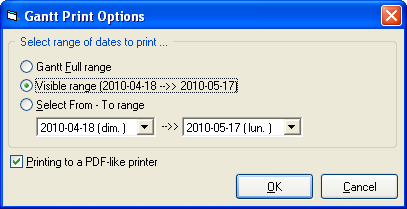Add new item by form w/o default data does not start empty > needs confirmation
From properties pane
select one of your forms that contains NO DEFAULT DATA (I used contact form for this experiment)
Select Form of choice to open it
Click left icon to provide new item via form
Form contains data from some other source