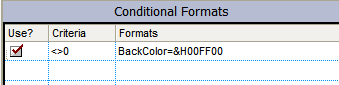automatically recognizing URL ore email addy in item cell
I was wondering why IQ can't automatically recognize a URL & an email address in the item field so if a user enters an item like:
(1) There is an interesting link @ http://janrifkinson.blogspot.com/
or
(2) Need to write a note to Jan @ janrif@gmail.com
IQ would automatically recognize them for what they are & create clickable links
Thanks