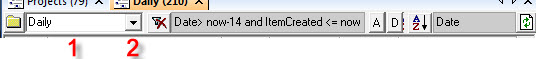Cannot link IQ grid to Microsoft Excel - 64-bit Windows / Office
7.30 Live Links to IQ Grids from Word and Excel (node 1254)
This used to work, on another computer running Windows 7. On 10/06/2015 Wednesday, I note that I had successfully linked InfoQube to Excel.
My current setup is a new computer running Windows 10 Creators’ Edition, Microsoft Office Subscription Product Microsoft Office 365, Version 1706 (Build 8229.2073 Click-to-Run), Office Updates are automatically downloaded and installed, Microsoft® Word 2016 MSO (16.0.8229.2073) 64-bit.
I’m using InfoQube 0.9.98a
I get this message in Excel if when I open the ODC file I specify ‘Add this data to the data model’: