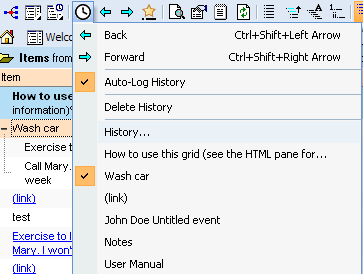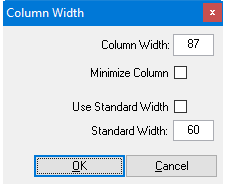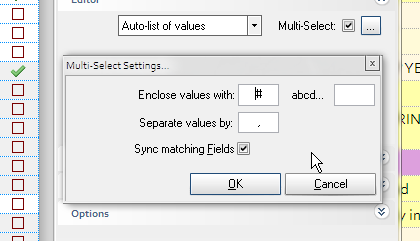Here is a list of sample IQBases, mostly user-contributed, showing some applications of InfoQube:
IQ Functionality
1. Grid Display Modes (KeithB)
-- link to nonexistent node ID 842 -- the shopping list from the default sample file (KeithB)
-- link to nonexistent node ID 1373 -- Iq manual (captured Jan 2010)
Manage item recurrences in IQ manage item recurrences (Armando)
Workflow
Daily Grid / Diary example Daily (diary) grid sample (KeithB)
My Workflow - SAMPLE file working with linked files; keeping track of item status/progress; simple time-tracking (Tom)
Using IQ for writing & tasking Writing project example (KeithB from Jan's blog description)
Journal and AddressBook Journal to addressbook ideas (KeithB per Jan ideas)
[node