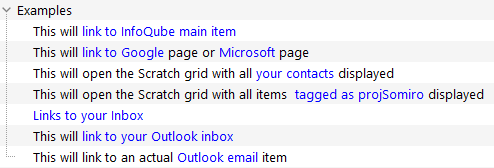Alignment request
For setting up tables in the grid, it would be useful to be able to set alignment of individual cells. As far as I can tell, you can only set alignment globally (eg by column). To get right alignment, I've been adding spaces in front of words, which is awkward at best.
Wayne
- Read more about Alignment request
- 2 comments
- Log in or register to post comments