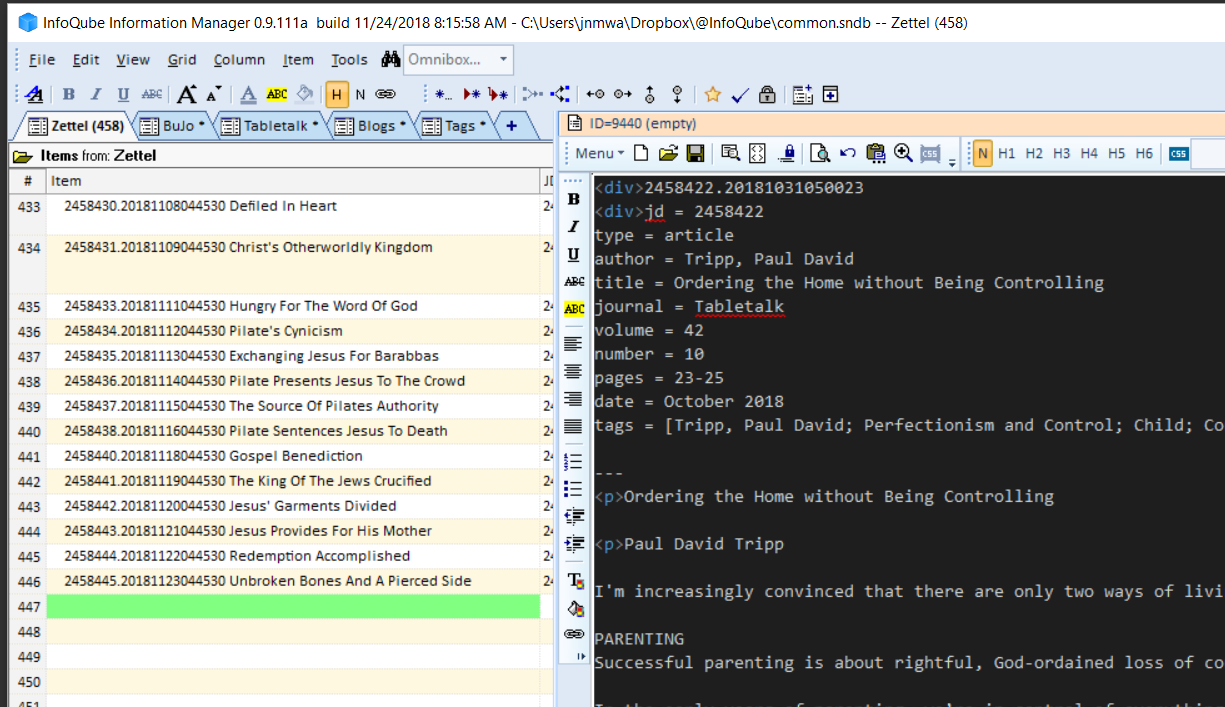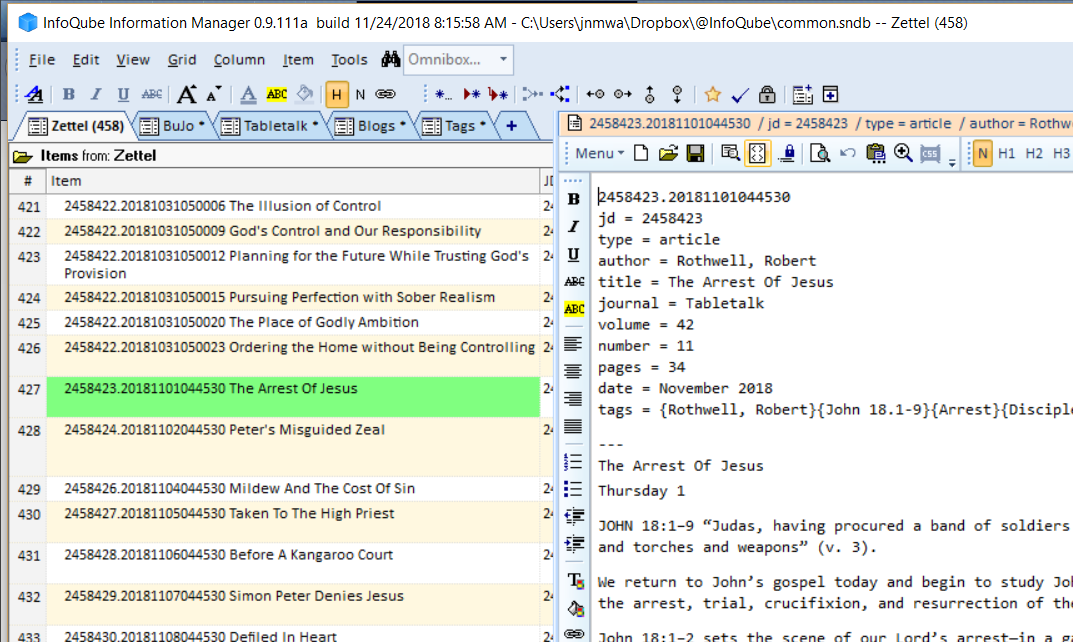Doc Pane & Default.css
I have set the Default.css file with my default font. And I have set the newHTML.htm file to pull the default.css file. As you can see in the screen shot below
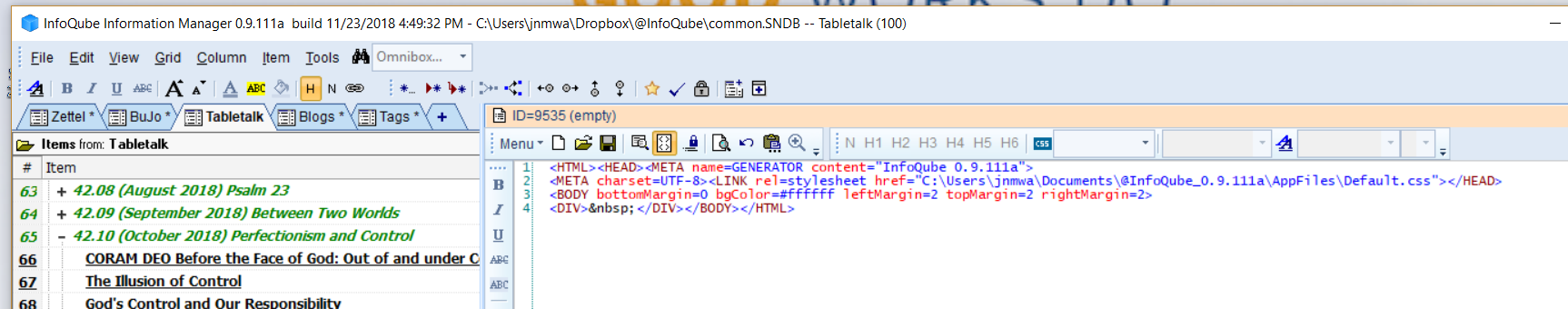
However the Doc Pane is showing Times New Romans.
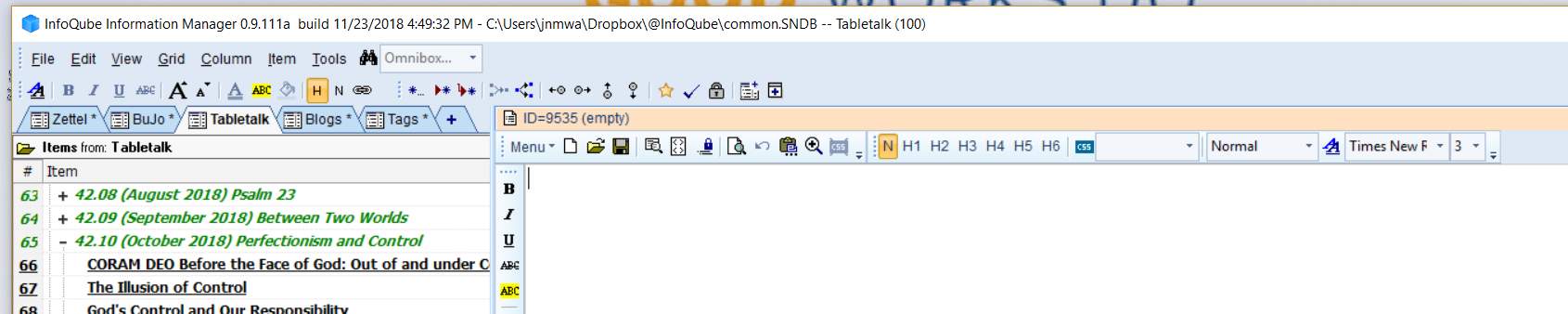
Now once I click on the button to display the HTML code and delete the link for the default.css file and close the Doc Pane and go back into the Doc Pane then I get the correct default.css file. And then my default font loads.
I should not need to go in and delete the link just to get my default.css font to show correctly.
- Read more about Doc Pane & Default.css
- Log in or register to post comments