Tags pane
(See 3. Tags for an overview of how the tagging system is implemented)
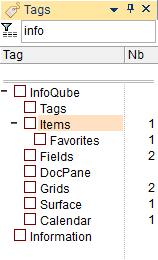
The Tags pane is where most of the interaction with Tags is typically done. There a 3 basic functions:
- Manage the list of Tags (add, edit, delete, rearrange)
- Assign Tags to items
- View items having a given Tag (or set of tags)
The Tags pane has a number of additional features:
- Search, Sort and Filter Tags, useful as the number of Tags increases
- Display options (flat list view, tree view, auto-sort, item count, archived tags)
- Tag Inheritance
1.1 Adding / Editing / Deleting / Rearranging Tags
- To create a new Tag, press the Insert key (or right-click > Add Tag)
