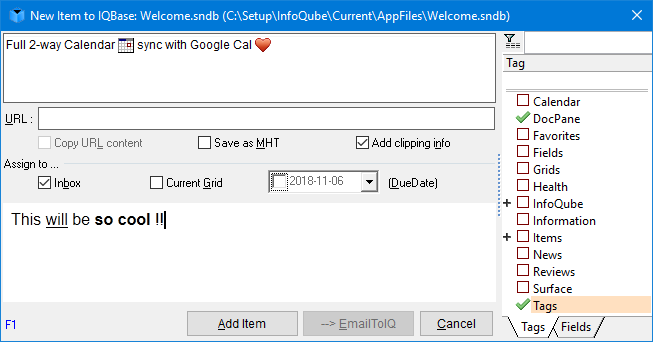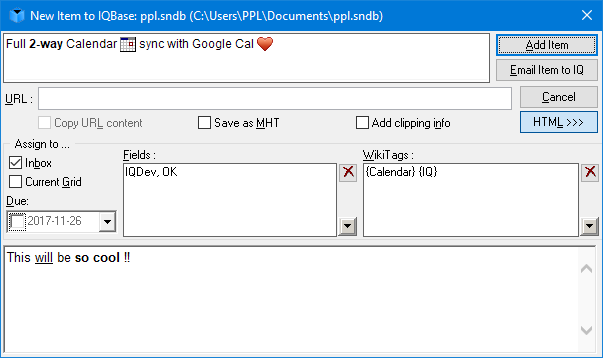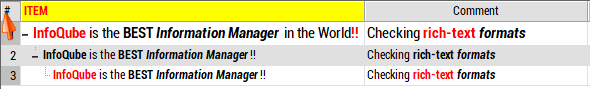When I set outline indenting, I'm torn between:
1) Keeping it large enough to make it easy to distinguish subitems from TLIs
2) Avoiding making it so large that it wastes horizontal space
I just noticed that if you increase the indent, the TLI's move over, too. This decreases the contrast between the levels and wastes horizontal space.
So my suggestion is to keep the TLI's at the far left when indenting is increased.
Caveat: there may be a reason they have to move, and some people may like for the TLI's to move away from the border. Maybe have a separate indent setting for TLIs and sub-items?
Note to self: another way to increase contrast is to use a color scheme for different levels but I'll have to see if I can do that without interfering with highlighting for empha