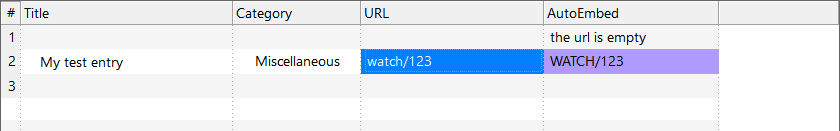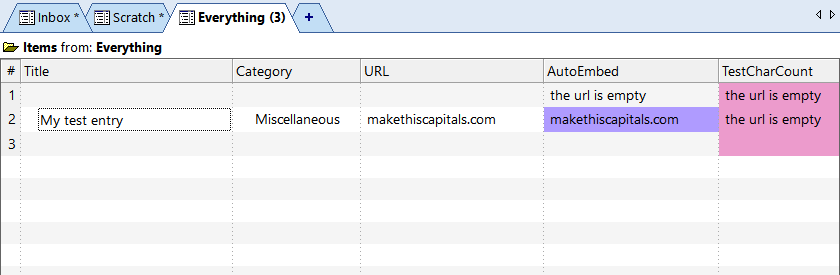How do I use the replace() conditional formatting for expressions, to automatically replace piece of text within another field?
How can I use the replace() conditional formatting to change "watch" to "embed" automatically within my AutoEmbed field.
I tried reading the documentation but I couldn't get it to work, as the command's syntax wasn't well defined.