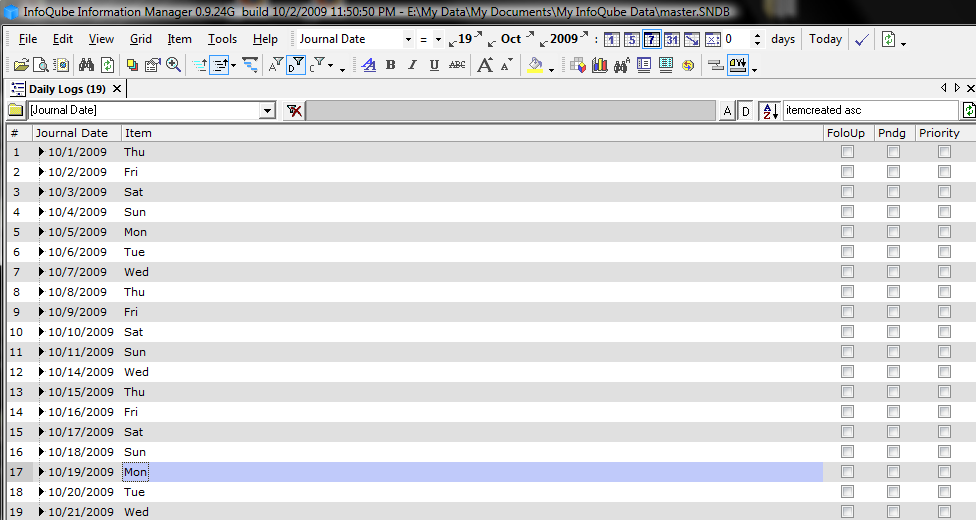Made a few little changes to the structure...
I made a few little changes to the fields management dialog section in the user manual. I don't know if it's going to be to everyone's taste, but I thought there were too many related juxtaposed subjects. Anyway, I just thought that the info needed to be grouped a bit more.
The numbering is not great but I know this can be redone when appropriate...
I left the section about "smart folder etc." as a "level 2" item, but I don't really think it belongs there. It belongs either under the "option" section (although there's already some basic material there), or in another section that would be about "advanced field usage", or something like that.
- Read more about Made a few little changes to the structure...
- 1 comment
- Log in or register to post comments