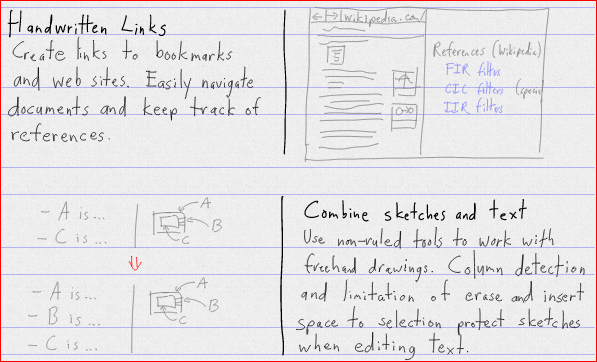What happened to "new tab" command?
I mentioned before that I use "new tab" to create multiple views of the same grid. I no longer see this command in the grid context menu nor in the pulldown menus. Did this get changed somehow or am I just not seeing it?
Wayne
9.73c
- Read more about What happened to "new tab" command?
- 4 comments
- Log in or register to post comments