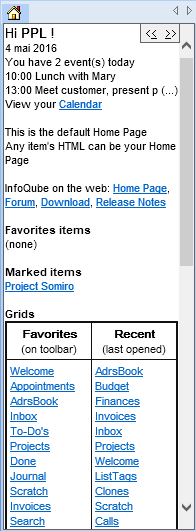As I've been sinking more and more time into putting my research into InfoQube, I've been increasingly having thoughts about the need for some kind of export and back up to software completely independent of InfoQube. I wonder if I'm being too paranoid and am just wasting my time looking into this but I've already sunk several hours into it.
I'm looking for some method that will at least preserve the majority of my labor in a format that's readily accessible and reliable and will remain so for the foreseeable future. I don't expect anything to go wrong with InfoQube at all but I think, for me, it would provide a little extra measure of comfort if I knew that my work cannot be lost (at least not completely).
I've read the manual, looked at past threads, and tried out several possibilities. It doesn't look like there's a simple solution to this. My inclination is to go with Ecco Pro or Excel. In the