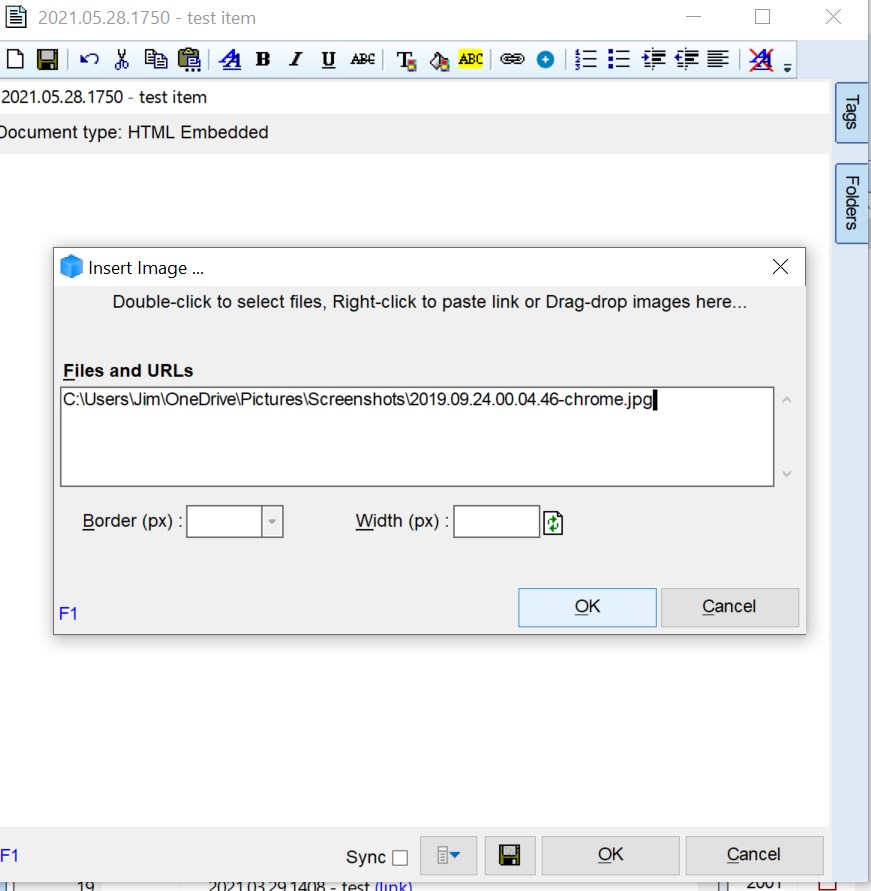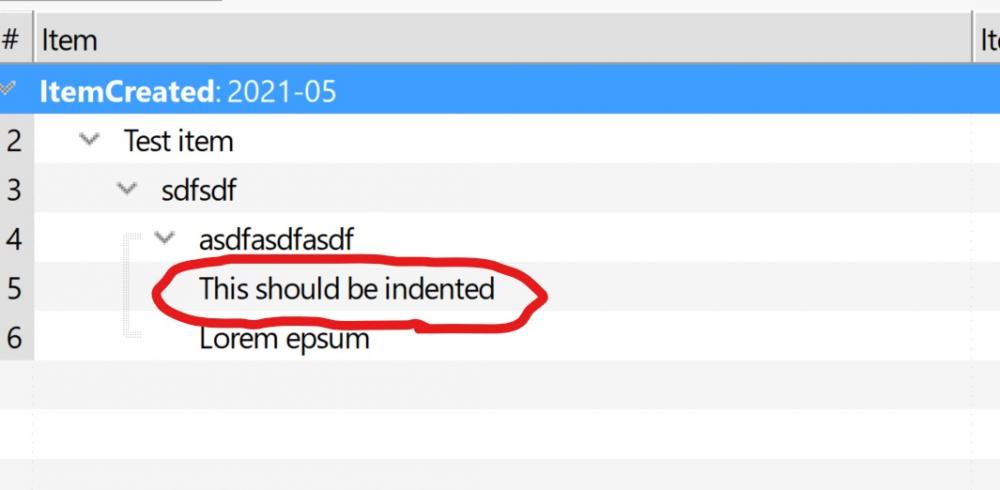Copy/paste multiple lines issue
Still having trouble copy/pasting multiple lines.
A) Item has two lines (with hard return in between)
B) Select item>Ctrl-C
C) Select one or more blank items to paste into.
C) Dialogue comes up:
1) - Paste 1 line into selected items.
I don't know why someone would select a block of text then just paste one line of it but I'm sure there's an explanation I'm not thinking of.
2) - Paste all lines into selected item(s). 1 new items will be created.
- Read more about Copy/paste multiple lines issue
- 3 comments
- Log in or register to post comments