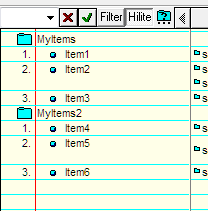Multifolder Column?
Ecco has a very powerful multifolder column feature that I use a lot. An example of it is shown in this post:
https://infoqubeim.com/drupal5/index.php/comment/22423#comment-22423
(Edited link)
and this image:
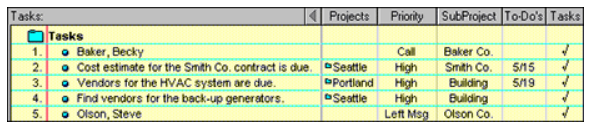
- Read more about Multifolder Column?
- 18 comments
- Log in or register to post comments